The portfolio is an excellent way to enhance your chance of getting the project.
If you are a new freelancer on Upwork, showcase your talents by adding to your portfolio some sample jobs. Do a project that you think is useful for potential clients to see. Or just upload files from the jobs you have done for previous clients.
Create Upwork Portfolio
To create a portfolio on Upwork, you should go to your profile page. Go to the –Portfolio– part, and click on +. After clicking, the options will appear.
- Add project. The project title represents a short description of the project that you finished.
- Examples for the project title: Website design for Language Company, Photoshoot for B brand, LinkedIn and CrunchBase Employee Research, etc.
- Try to get the main keywords from your project and use them as a title.
- Choose –Related Specialized Profile-, and –Related Upwork Job-. Related Upwork Job is optional. If you want to connect a specific job to the portfolio, you should first ask the client to add it. Some clients require to not publish details of the job.
- The completion date is a date you finished job.
Select Upwork Portfolio template
Select template. “Choose how you want this project displayed to clients. You can always switch templates, even after you publish.“(Upwork) In this part, you can choose Gallery, Case Study, or Classic portfolio template.
Update template with data
- Gallery is a template where you can upload images or videos to represent your work. This template is suitable for photographers, video editors, or web designers. Besides a cover image, you can upload high-quality project pictures. “Upload .jpg, .gif, or .png images up to 10MB each. Images will be displayed at 690px wide, at maximum. You can also embed YouTube or Vimeo videos.“(Upwork)
- You can find quality images on Canva.
- The next step is to select the specific services and skills you demonstrated while working on this project. Some of the details you must add:
- service type,
- used tools,
- business size experience, etc.
- The next step is to select the specific services and skills you demonstrated while working on this project. Some of the details you must add:
- Add the project URL is optional, and a detailed project description is mandatory. The description part is essential to add details about the project, the skills you have implemented, your obligations, and your achievements.
- A Case Study template tells a story about your project by framing the problem you set out to solve and the solution you came up with. Add the role for that project. –Project Task/Challenge– is where you describe the problem you addressed in your project.
- After uploading a portfolio image or video, you can add – Project Solution – where you write about the solutions you made for the project problem. Other info that you can add is the same as in the Gallery portfolio template.
- Classic template allows a client to scroll through your work. Choose this template if you add besides images or videos, also documents and spreadsheets.
- Files which are accepted are .doc, .docx, .pdf, .txt, .ppt, .gif, and .png.
- Unsupported files are .ade, .adp, .bat, .chm, .cmd, .com, .cpl, .exe, .hta, .ins, .isp, .jar, .jse, .lib, .lnk, .mde, .msc, .msp, .mst, .pif, .scr, .sct, .shb, .sys, .vb, .vbe, .bs, .vxd, .wsc, .wsf, .wsh, and .zip file type is not currently supported for iOS devices.
- Other data that need to fill in is almost the same as in Gallery and Case Study portfolio templates.
Publish Upwork Portfolio
After filling in all necessary details, you can click on –Preview Gallery–. In this way, you can take a look at how your portfolio will look after you publish it. You can click on -Publish-. The project portfolio will then be visible on your Upwork profile.
If you want to remove the portfolio, you can go to –Portfolio– part on your Upwork profile and click on the trash can icon. This icon appears when you move the cursor over a specific portfolio project.
You can update the portfolio project with the same available options when you created it.
You also have an option of making an Upwork Project Catalog besides the portfolio.
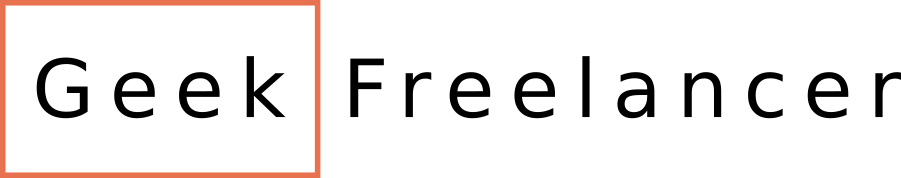












[…] you are a programmer or designer, there are portfolios and other ways to highlight your skills besides professional […]
[…] Build your portfolio. The portfolio is a great way to present your professional skills. If you did not yet have a job contract on Upwork, showcase your talents with some sample jobs. Do a project that you think is useful for some potential clients to see. Experienced freelancers on Upwork know how much is important of having a portfolio. If you did not create a portfolio check out the next link on how to: Upwork Portfolio. […]