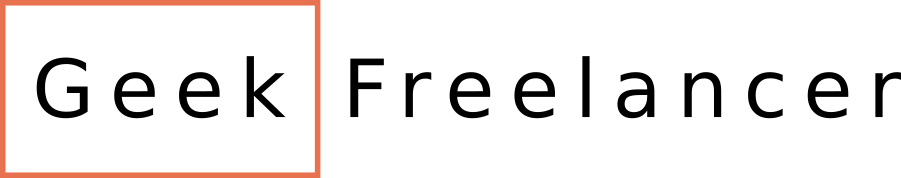If you are planning to start freelancing or have already begun to, one of the main concerns is how to accept client payments. In practice, freelancer payments are usually made through online financial platforms.
If you are working through Upwork, you need to consider Upwork’s payment process. Upwork payment options are available on the fund’s withdrawal page. After choosing a specific payment option, you can proceed with payment setup.
By following these steps and understanding the payment process on Upwork, you can smoothly manage your freelance earnings on the platform.
Once your payment method is set up and verified, you can withdraw funds from your Upwork account. You can set up your payment schedule or manually withdraw funds through the ‘Get Paid’ section.
Some of the ways of accepting payments as a freelancer are:
- Check. This option of getting money from the client is mainly for USA residents and is, at the same time, the easiest.
- Direct to Local Bank: This option allows freelancers to transfer funds directly to their local bank account.
- Wire Transfer (U.S. Dollar): This option is suitable for freelancers who want to transfer funds directly to their bank account in U.S. dollars. It also requires paying fees and is, therefore, used for larger amounts.
- PayPal. The most common way for freelancers to get payments from clients worldwide. It is free to open a PayPal account, but first, check if it is allowed in your country to receive money on it. After you receive money on PayPal, you can transfer it to your local bank account.
- Credit Cards. Freelancers can accept credit cards as payments, and customers may prefer to pay with plastic. These payments are often processed through PayPal or another online payment system. It is common for freelancers worldwide to use Payoneer as an online payment system.